1.The eight Page Types would have already been pulled into the Page Definitions tab when the Account Request Area Definition was added to EPConnect.
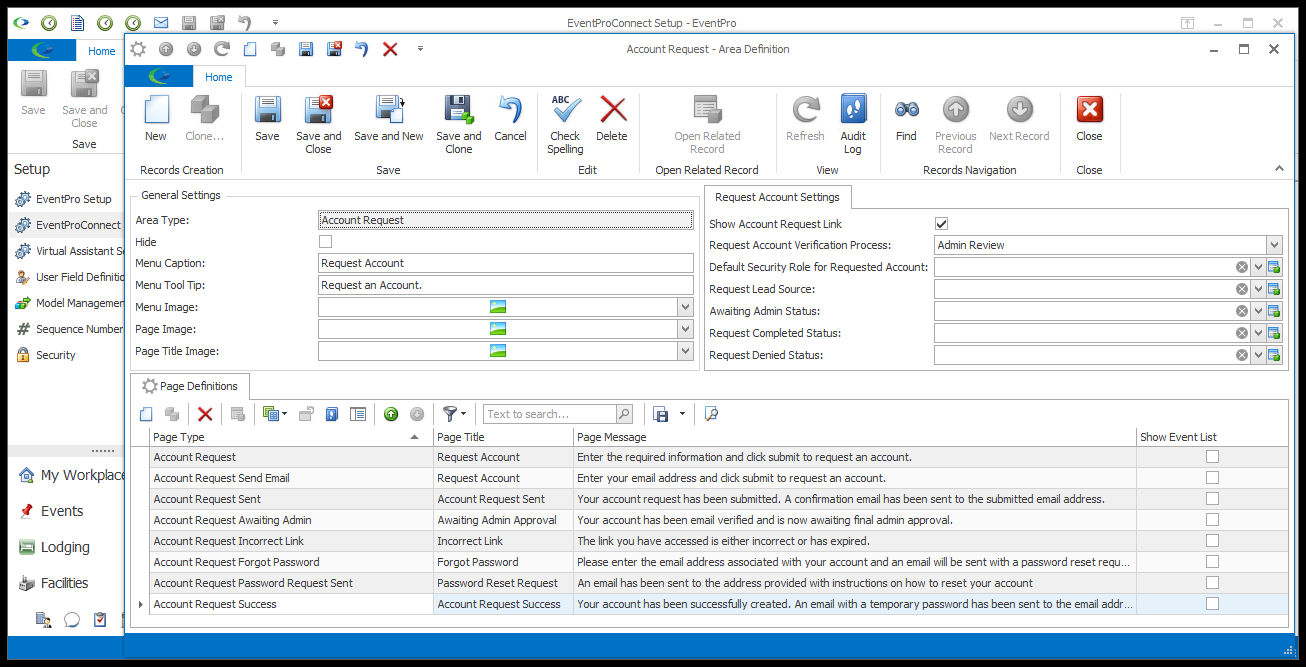
2.For most of these Page Definitions (except Account Request), there are only a few common settings, described in Overview > Page Definitions earlier.
For any of these pages, you can leave the default Message or Help, or edit them as you would like for your website.
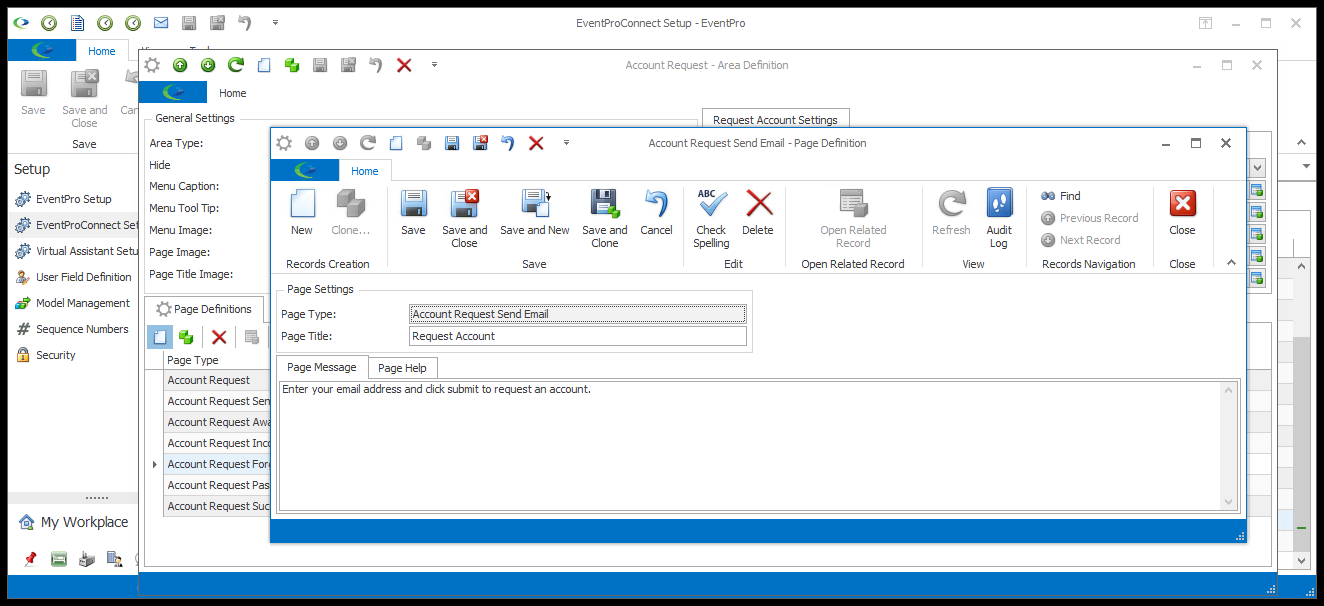
3.These Pages appear in different stages of the online Account Request process. You can view examples of most Pages in the Process Flow.
i.On this page, the requester submits their email address. (View in Process Flow.)
ii.The requester is then directed to the Account Request Sent page.
i.After submitting an email address on the Account Request Send Email page, the requester arrives at this Account Request Sent page. (View in Process Flow.)
ii.The requester receives the Request Account Email Confirmation Notification email (defined here), which contains a link to the Account Request page.
i.After the requester follows the link the Request Account Email Confirmation Notification email, they are directed to this Account Request page. (View in Process Flow.)
ii.This page contains Form Fields for contact information, which the requester must submit to continue the account request process. The Account Request Form Fields will be described in more detail below, under Form Fields.
iii.After the requester submits the required information, they will be directed to either the Account Request Awaiting Admin page or the Account Request Success page, depending on the verification process.
d.Account Request Awaiting Admin:
i.This page only appears for the Admin Review Verification Process. You will not see this page for the Email Confirmation verification process.
ii.After the requester submits contact information through the Account Request page, they will arrive at this Account Request Awaiting Admin page, which informs them that the request is awaiting admin approval. (View in Process Flow.)
iii.At this point, the Account Request has been sent to the EventPro Account Requests area in the application, where an EventPro User has to manually review and process the requests.
iv.If denied, the requester receives the Request Account Denied Notification email (defined here).
v.If approved, the requester receives the Request Account Success Notification email (defined here), which contains the account's Username and Temporary Password. The requester/User can now log into EPConnect, and change their password. (View in Process Flow.)
i.This page only appears for the Email Confirmation Verification Process. You will not see this page for the Admin Review verification process.
ii.After the requester submits contact information through the Account Request page, they will arrive at this Account Request Success page, which informs them that their request has been approved. (View in Process Flow.)
iii.The requester receives the Request Account Success Notification email (defined here), which contains the account's Username and Temporary Password. The requester/User can now log into EPConnect, and change their password. (View in Process Flow.)
f.Account Request Forgot Password:
i.If the User clicks the Forgot Your Password link on the Login page, they will arrive at this Account Request Forgot Password page, where they need to submit their email address. (View in Process Flow.)
g.Account Request Password Request Sent:
i.After submitting the email address on the Account Request Forgot Password page, the User will arrive at this Account Request Password Request Sent page. (View in Process Flow.)
ii.At this point, the User will receive the Request Account Reset Password Notification email (defined here), which contains a link that takes them to the Change Account Password page. (View in Process Flow.)
h.Account Request Incorrect Link: This page will appear if the requester attempts to access an incorrect or expired link. (View in Process Flow.)
4.For more information about the Form Fields in the Account Request Page Definition, see Form Fields below.
5.Also remember to add and define the Request Account Notifications, as the EPConnect Account Request area will not work without them.