To create a new Setup Event Template, start a new record under Setup / Events / Event Templates.
The Setup Event Template edit form opens.
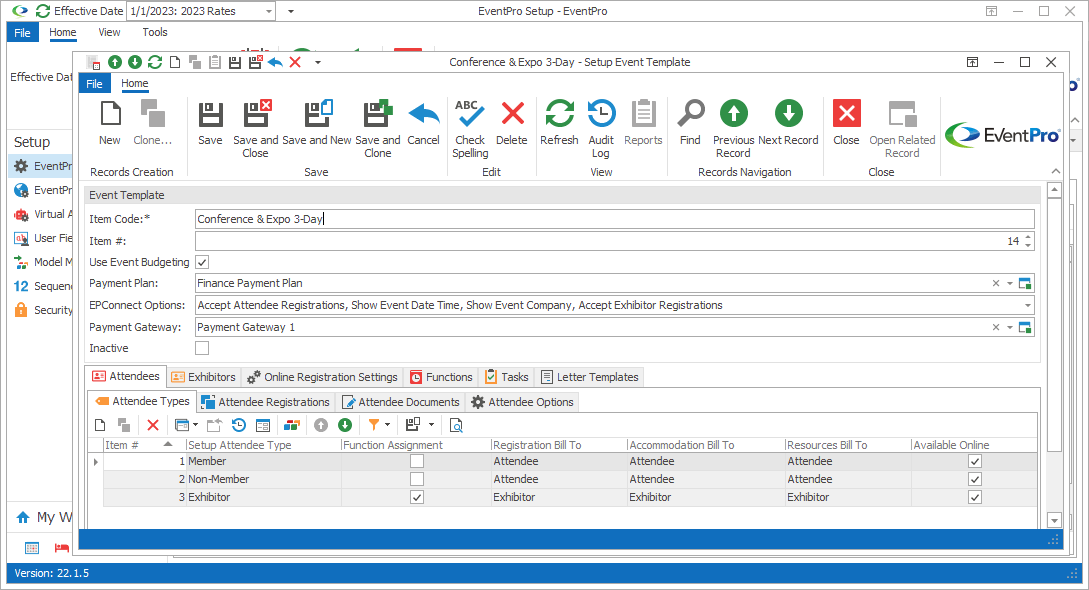
Figure 445: Setup Event Template edit form
Item Code
Enter the name for this event template.
Item #
The Item Number determines a record's position relative to other records in a list sorted by Item #.
Change the Item # to change the record's position in the sort order.
Use Event Budgeting
If you want this template to use event budgeting, select this checkbox.
Payment Plan
If you want to use a Payment Plan for this Event Template, select the Payment Plan from the drop-down.
You created these Payment Plans under EventPro Setup / Financial / Payment Plans.
EPConnect Options
Choose the default EPConnect Options for this Event Template.
In the drop-down list, select the checkboxes next to the relevant options, and click OK.
Payment Gateway
Select the default Payment Gateway for this Event Template.
The drop-down list is populated by the Payment Gateways defined under EPConnect Setup / Payment Settings.
Details Under Tabs
You can Save the template at this point, but keep the Setup Event Template edit form open.
You can now add different elements to your template under the various tabs at the bottom of the edit form:
Save and Close
When you are done with the Setup Event Template edit form, you can Save and Close it.
After you have created a Setup Event Template, see also Use Event Templates with Categories.