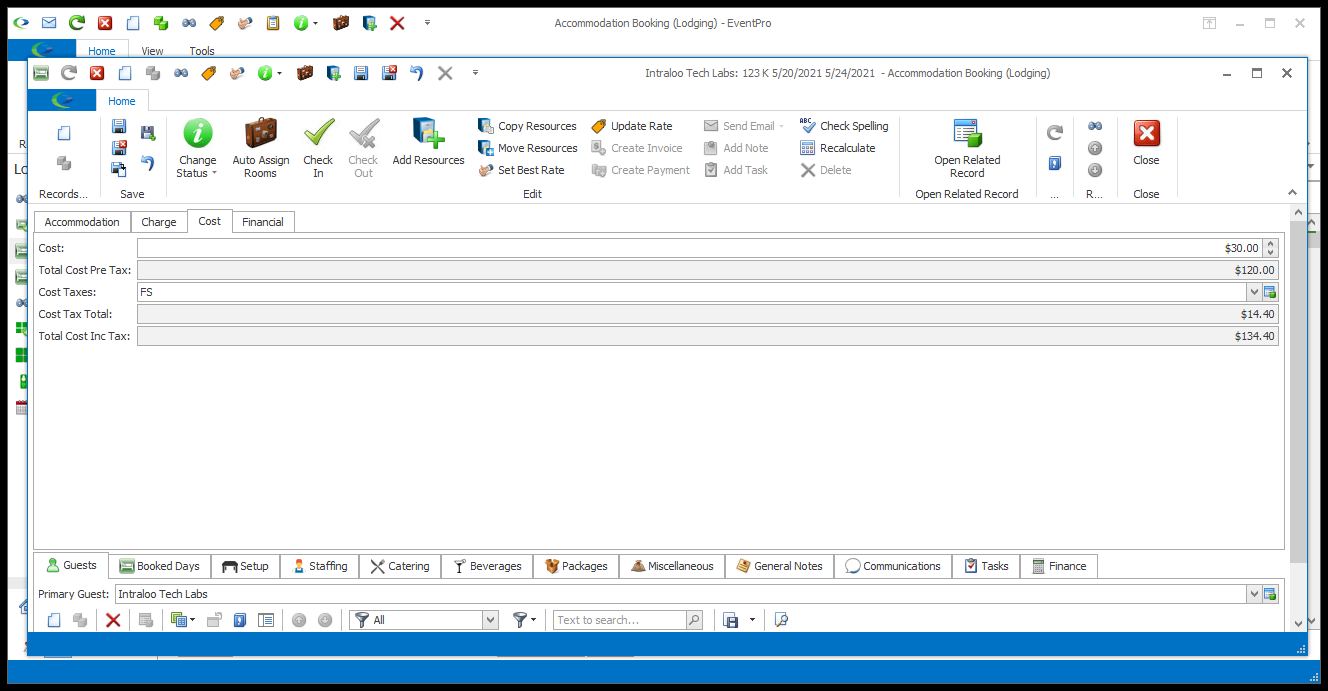1.Cost: A Cost amount may default in, depending on which Rate Code Type was selected, although you can manually edit the Cost.
a.If this Lodging Booking's Rate Code Type is set to Automatic or Manual Rate, the Cost defined for the relevant Rate Code will default in here. In Facilities Setup, you can review how Hotel/Lodging Rate Code Charges/Costs are defined, and how rates are linked to Room Groups and Room Subgroups.
b.If this Lodging Booking's Rate Code Type is set to Default, the Room will use the default Cost from the Group/Subgroup level directly containing the Room, if available. You can review the explanation under the Default Charge instructions.
c.If this Lodging Booking's Rate Code Type is set to Custom, you will need to manually enter a Cost.
2.Total Cost Pre Tax: This read-only field will automatically calculate.
3.Cost Taxes:
a.If this Lodging Booking is connected to an Event, these Taxes will default to the Event's Default Accommodation Taxes set under Edit Event > Financial Setup > Override Taxes.
b.Otherwise, this will default to the Taxes set on the Room Subgroup or Room Group directly containing this Room.
4.Cost Tax Total: This read-only field will automatically calculate.
5.Total Cost Inc Tax: This read-only field will automatically calculate.