•The Event Calendar displays one appointment (color-coded portion of the cell) for an Event, running continuously from earliest Booked Location to last Booked Location, over multiple days if applicable.
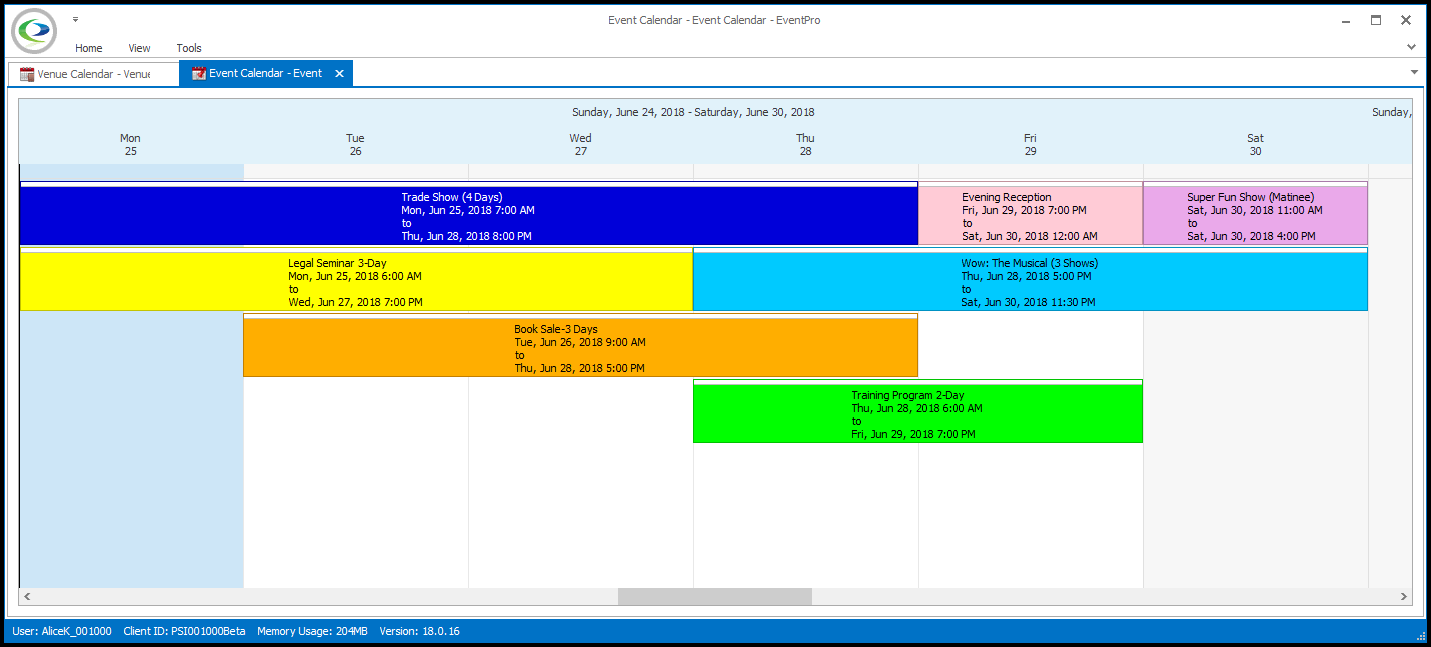
•Although the Event Calendar and Venue Calendar display event duration in different ways, the process of viewing and navigating around the calendars will be similar. Refer to the topics below for more information: