You can create a mail merge for a variety of different record types, but the general process is similar regardless of which kind of record the mail merge is directed to.
In the Mail Merge area of the navigation panel, select the type of Mail Merge you want to begin.
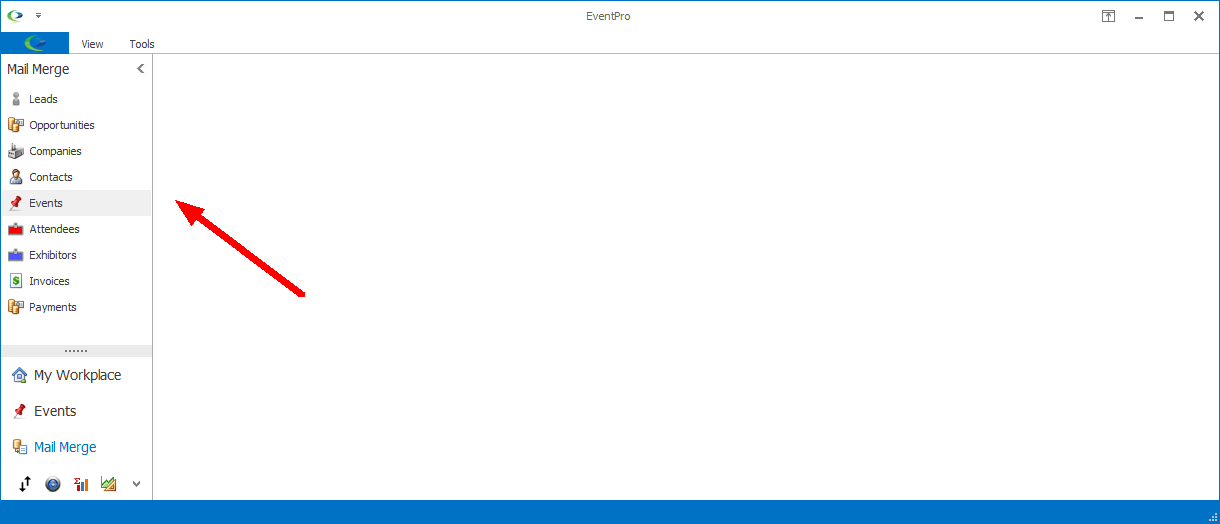
Figure 260: Selecting Type of Mail Merge
The Mail Merge Wizard begins.
The first screen of the Mail Merge Wizard may look different, depending on the type of mail merge you started.
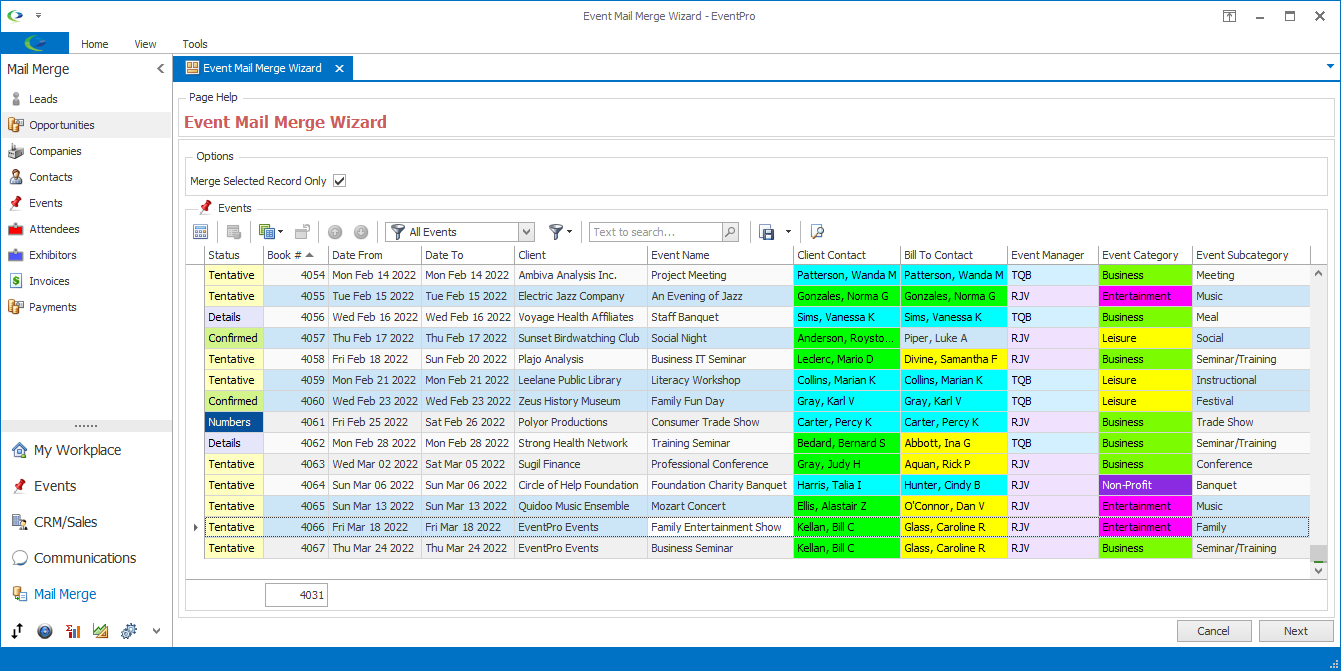
Figure 261: Starting Mail Merge Wizard
You can then work your way through the following pages of the wizard: