On this page of the wizard, you can select the files, letters, report, and calendar items you want to include as attachments in your mail merge.
•If the mail merge Destination is Email or Alternate Email, the items/documents you add here will be attached to the Emails (or single email, if grouped) sent to the recipients.
•If the mail merge Destination is Printer or Document, the items/documents you add here will form the printed or saved document that results from this mail merge.
oNote that if the mail merge destination is Printer or Document, you will not be able to add Calendar Attachments.
There is one other way that attachments may be added to the mail merge: Auto Attach Documents for Letter Templates. You can learn how this works later, under Subject & Content.
Click the New button.
From the drop-down list, select the type of attachment you want to add.
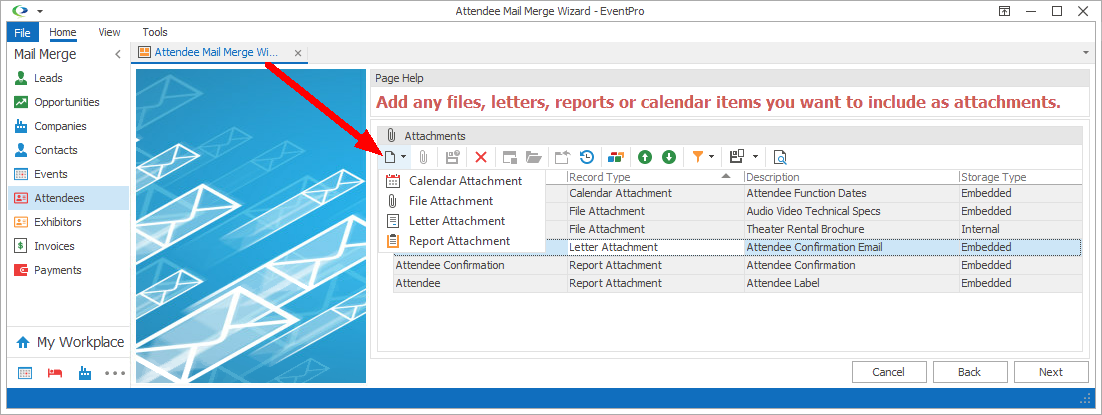
Figure 276: Selecting Attachment Type
Follow the links to instructions for the corresponding types of attachment:
When you have added all of the attachments you require for this mail merge, click the Next button to advance to the Communication & Task Options page of the wizard.