To add resources to an Event Location individually, you need to be in the Event Location edit form, or the relevant Event Location's Booked Locations Detail tab.
•Under the Event's Booked Locations tab, select the Event Location to which you want to add resources.
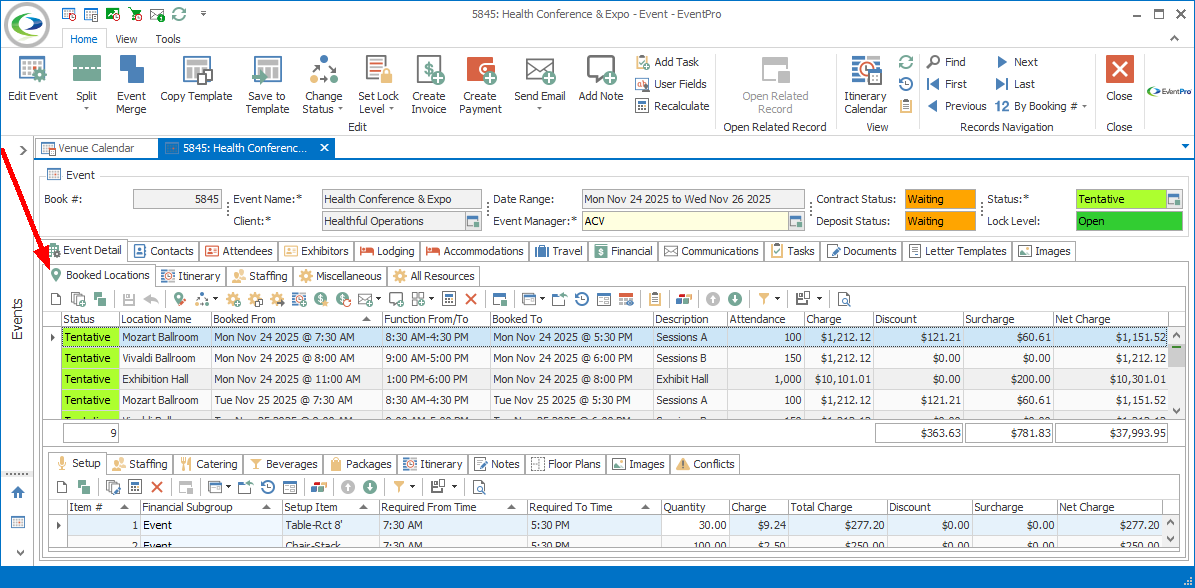
oDouble-click the Event Location record to open the Event Location edit form. The five resources tabs are at the bottom of the Event Location edit form (Setup, Staffing, Catering, Beverages and Packages).
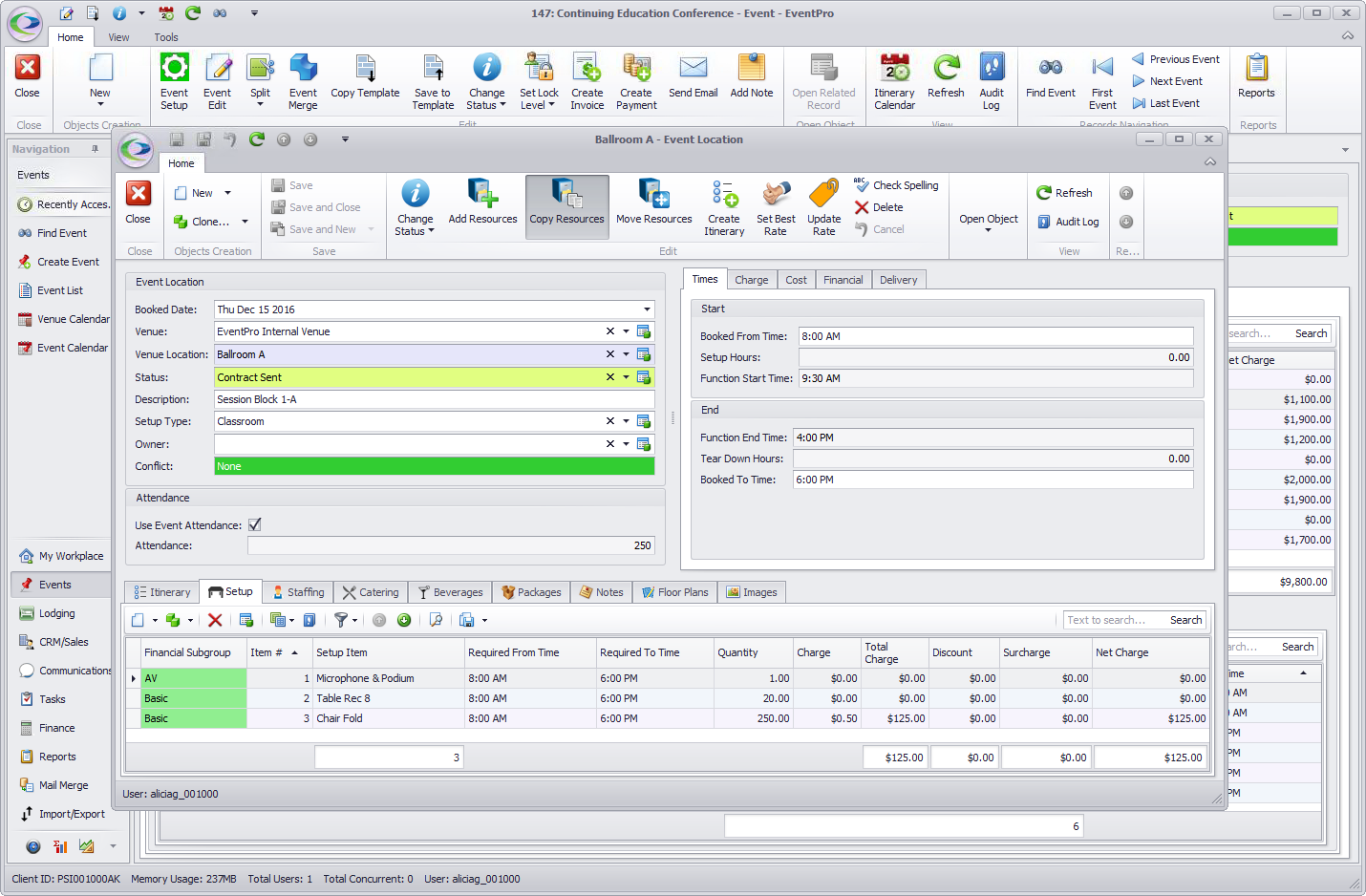
oOr, move to the bottom of the Booked Locations tab, and click the relevant Detail tab (Setup, Staffing, Catering, Beverages or Packages).
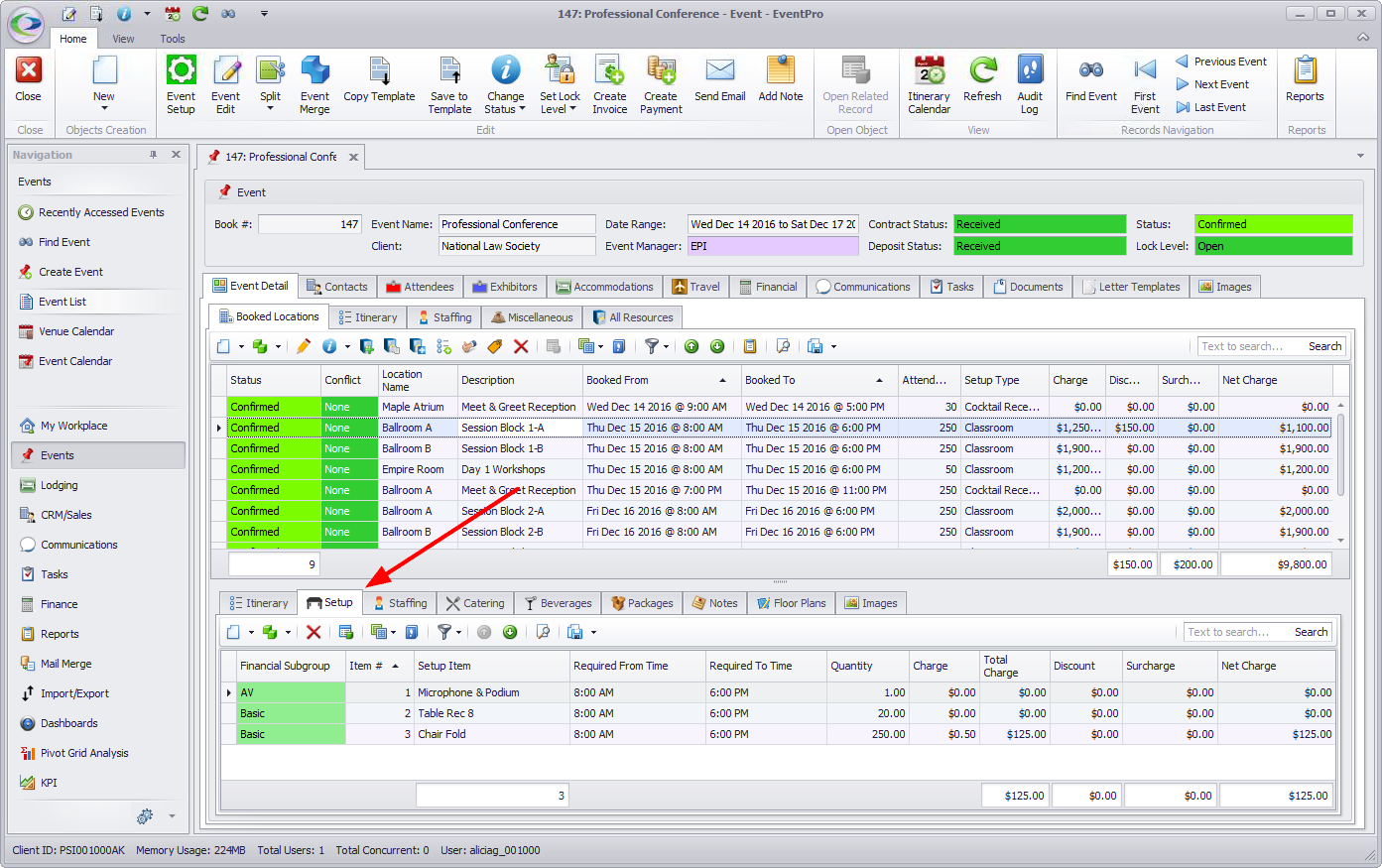
To learn about the different processes for adding resources to the Event Location, follow the instructions below:
Remember, the resources you are adding to the Event Location were set up earlier in EventPro Setup. Review EventPro Setup > Resources.