Before adding Exhibitors to your Events, you should ensure that some important preliminary setup has been completed in two areas: EventPro Setup and Edit Event.
EventPro Setup
In the global EventPro Setup area, you can define exhibitor-related information under two areas: Exhibitors and Event Templates.
Exhibitors
There are several tabs under which you can enter information, but at the very least, you need to define Exhibitor Statuses and Exhibitor Types before adding any exhibitors to events.
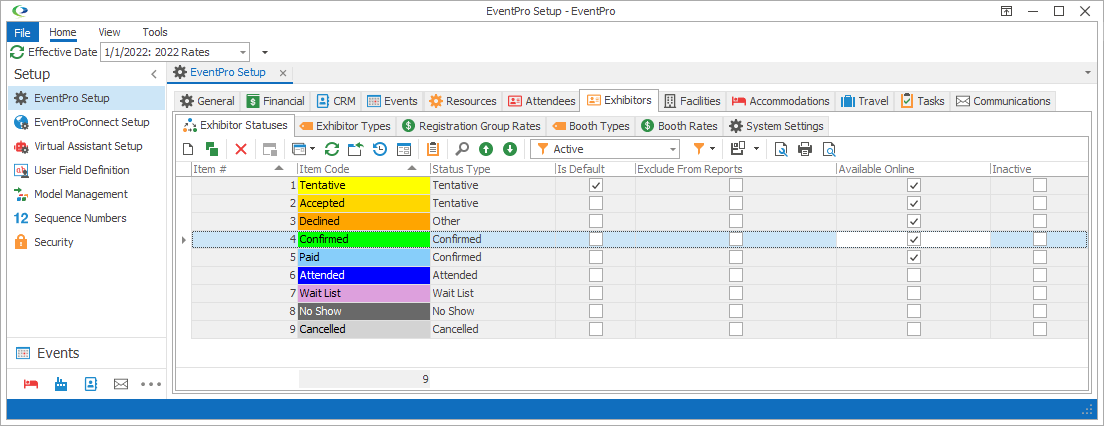
Figure 364: Exhibitor Settings in EventPro Setup
Event Templates
Within Event Templates, you can define several exhibitor-related records and defaults, which can later be pulled into an event.
•Add Setup Event Template Exhibitor Types
•Add Setup Event Template Exhibitor Registrations
•Add Setup Event Template Booth Rates
•Add Setup Event Template Booths (individually or multi-add)
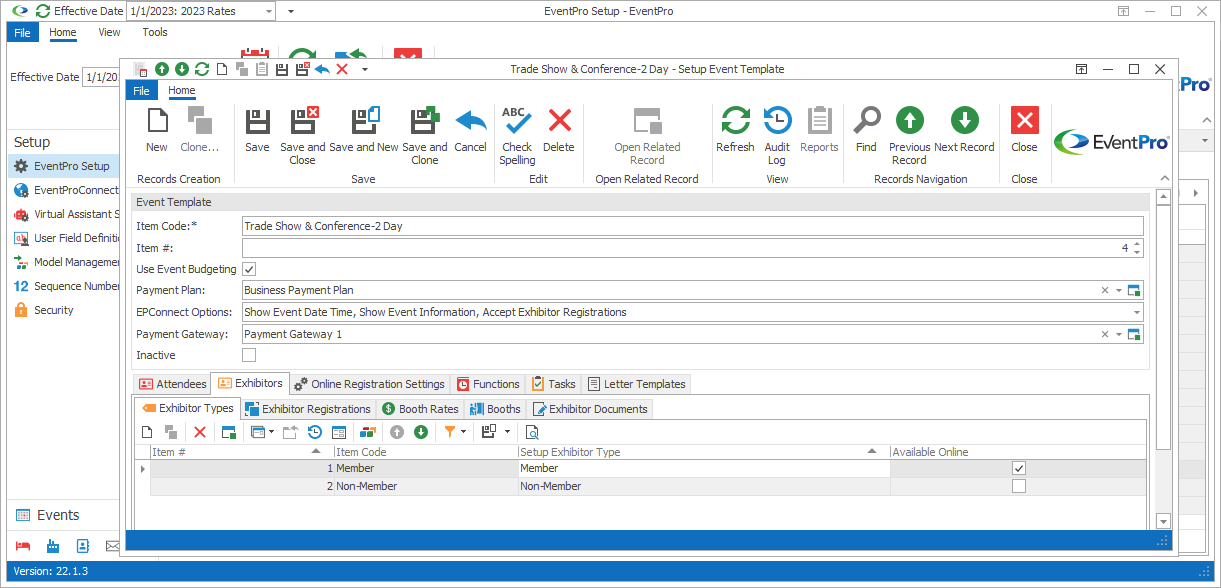
Figure 365: Defining Exhibitors in Setup Event Template
Edit Event
In addition to the global program setup completed under EventPro Setup, you can also define certain exhibitor-related information under Edit Event, which contains a specialized detail setup area within an Event.
In the Edit Event Window, you can define these elements for that specific event:
•Exhibitor Types
•Exhibitor Registrations
•Booth Rates
•Booths
•Exhibitor Documents
Under Edit Event Online Registration Settings, you can also define event-specific:
•Online Exhibitor Settings
•Exhibitor-related Area Definitions
•Exhibitor-related Online Notifications
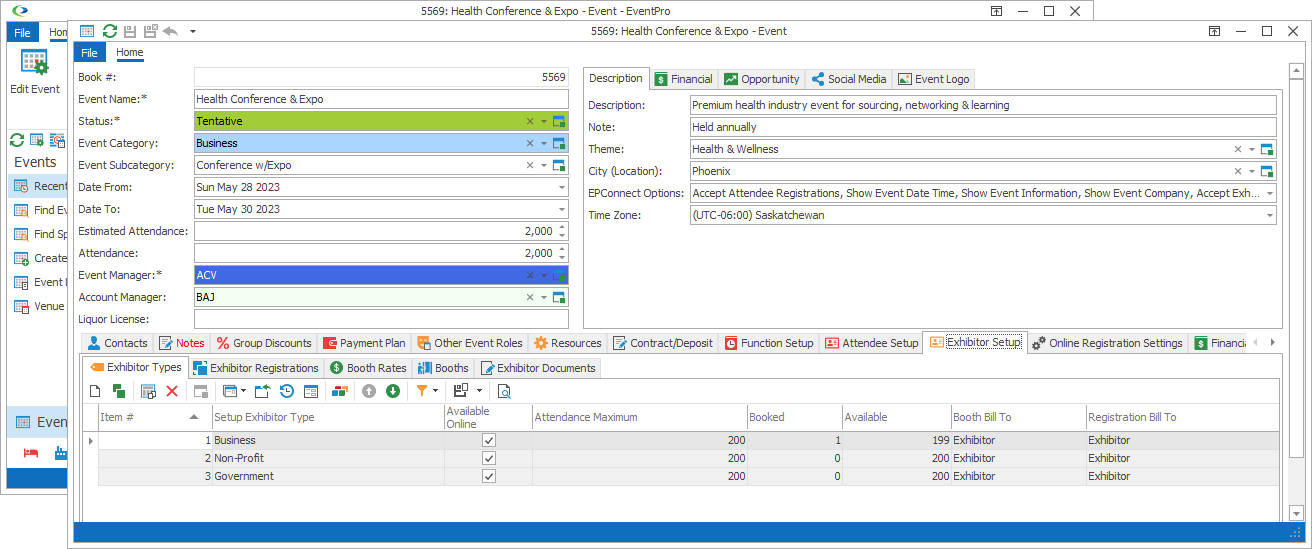
Figure 366: Exhibitor Setup in Edit Event Window