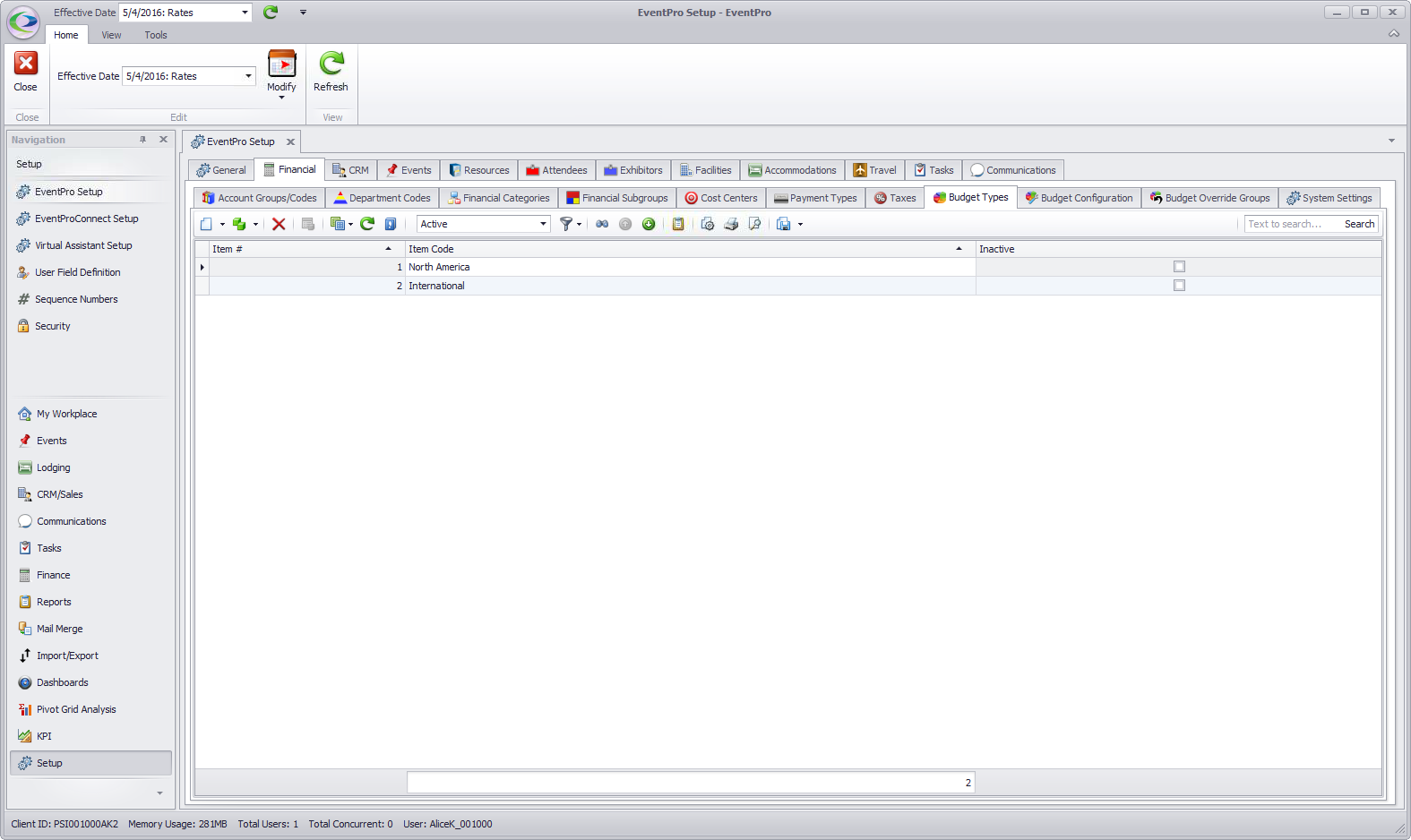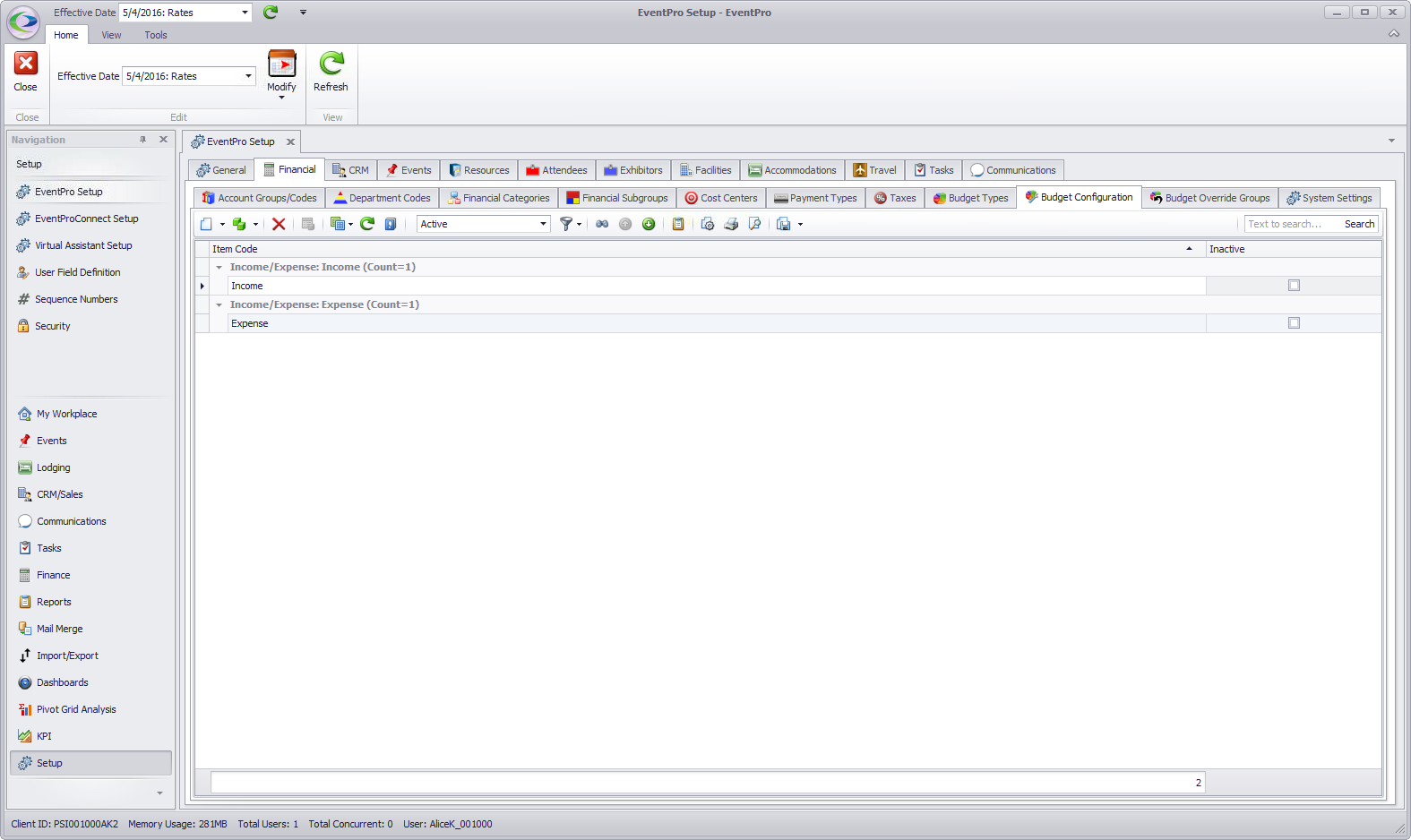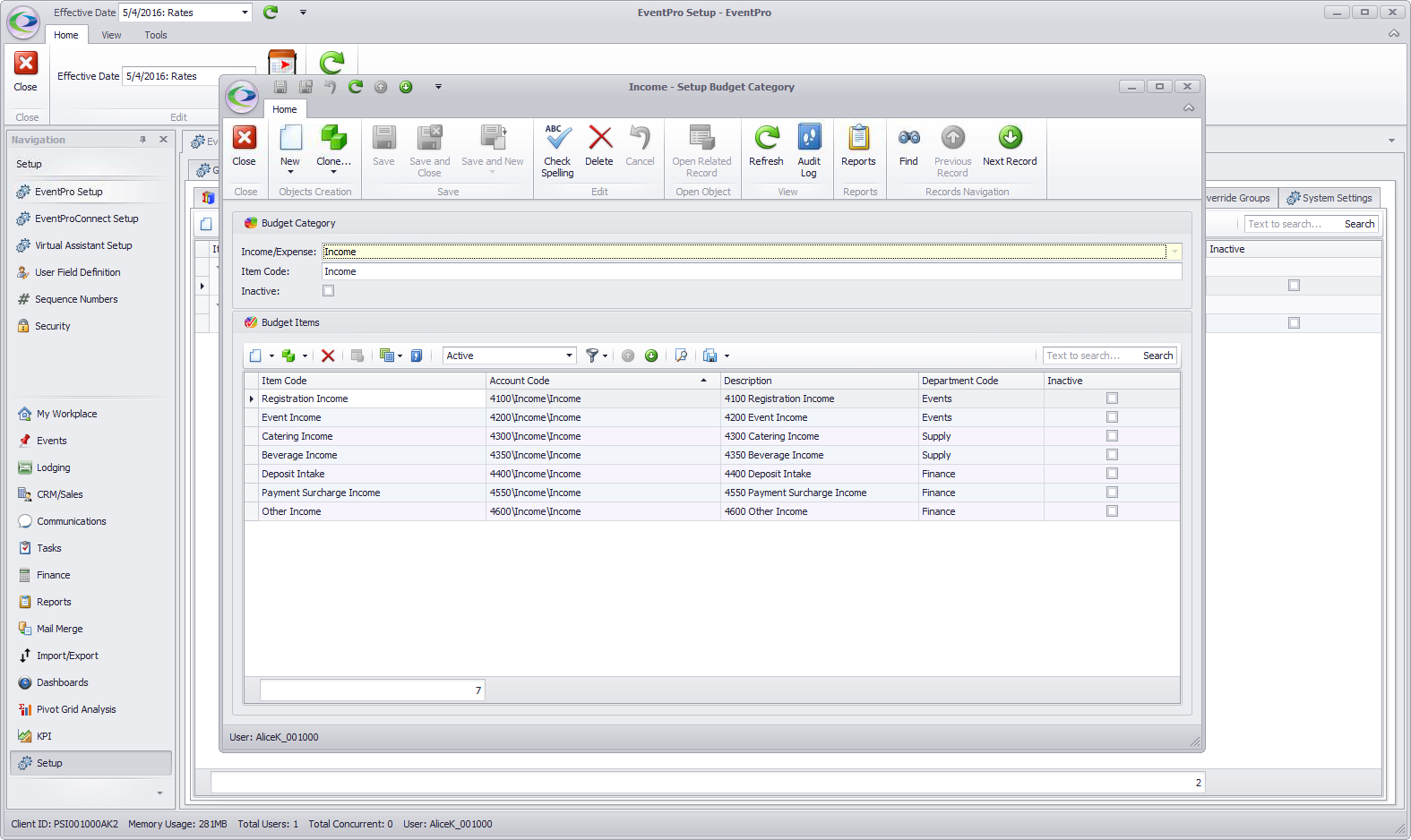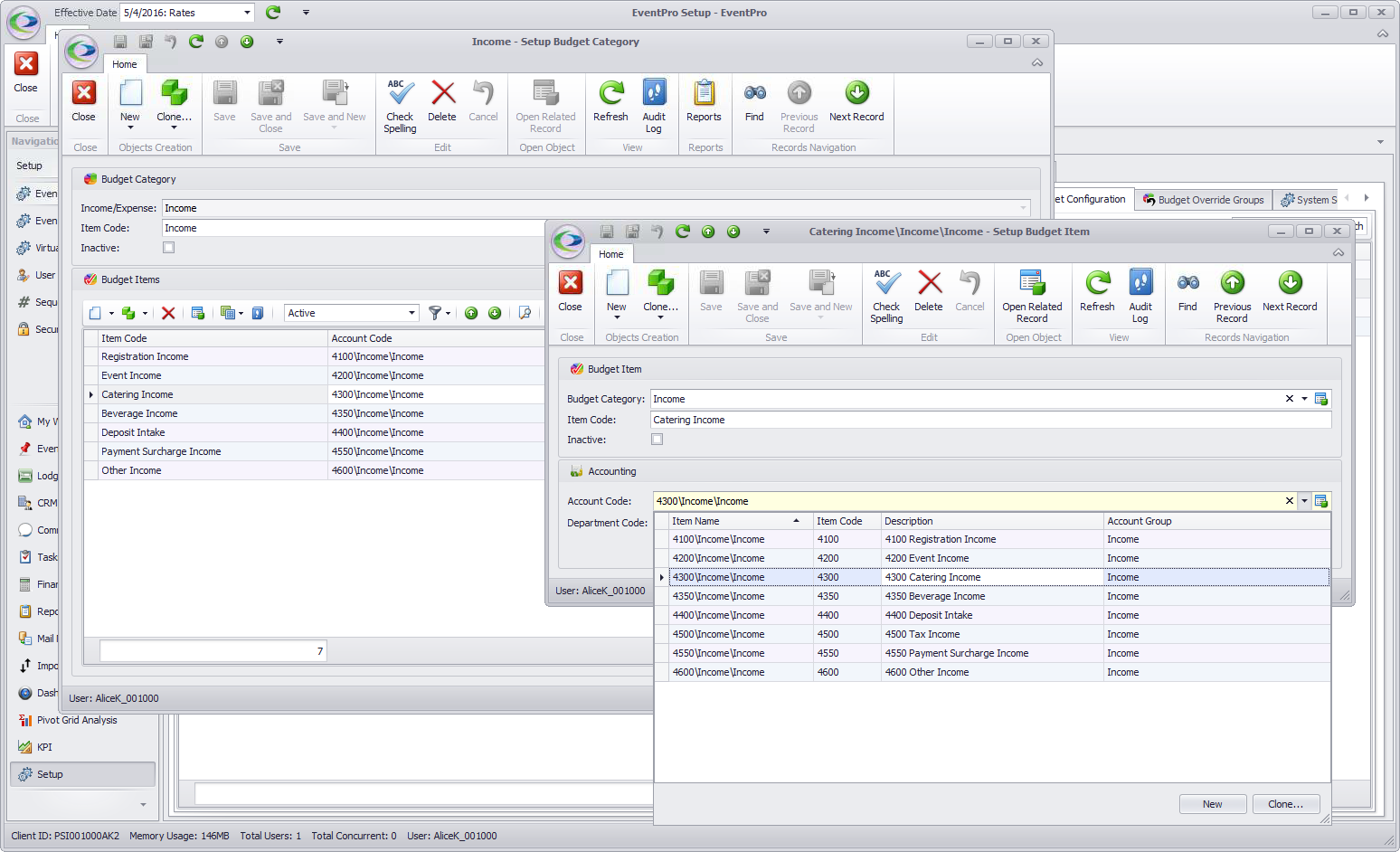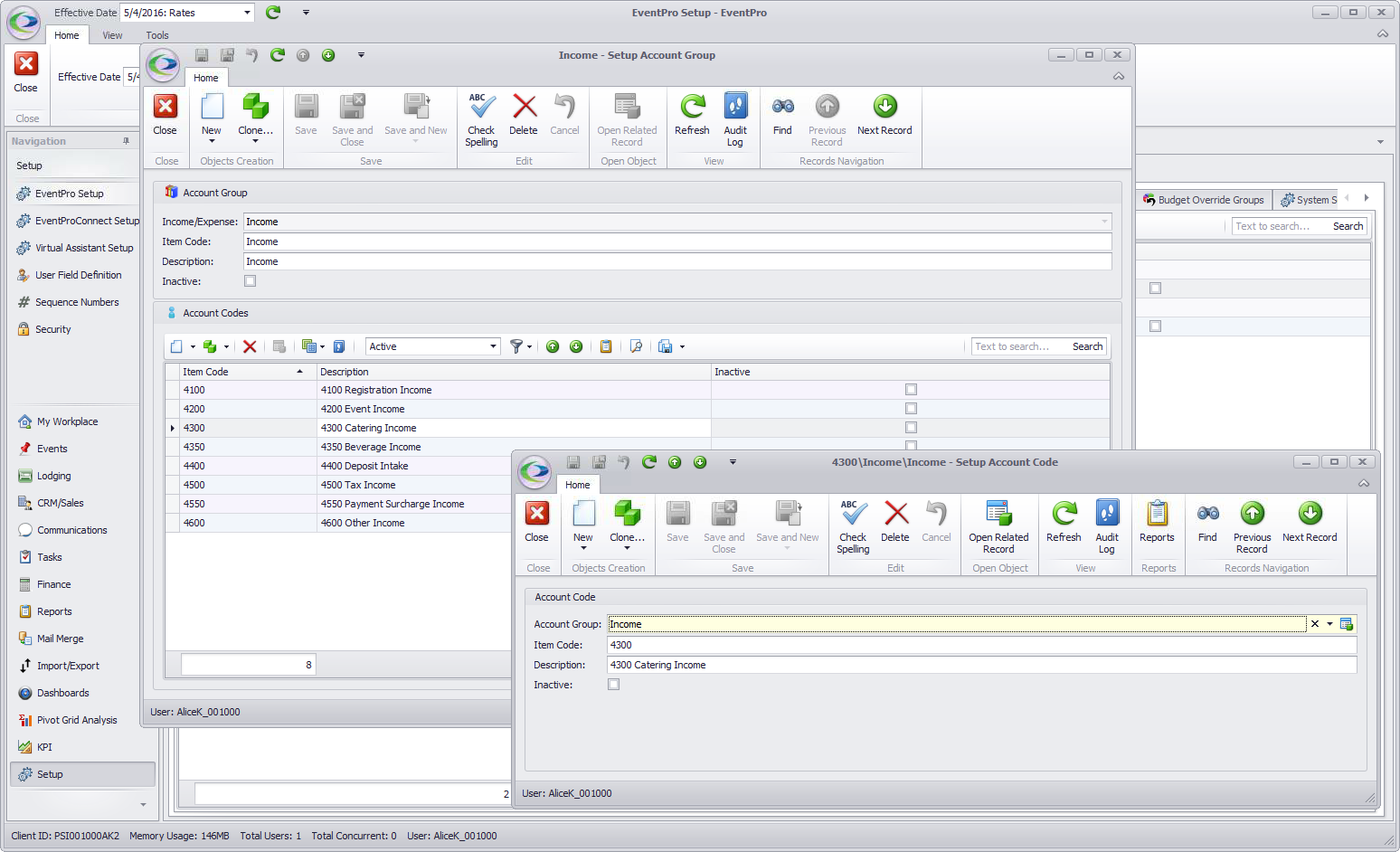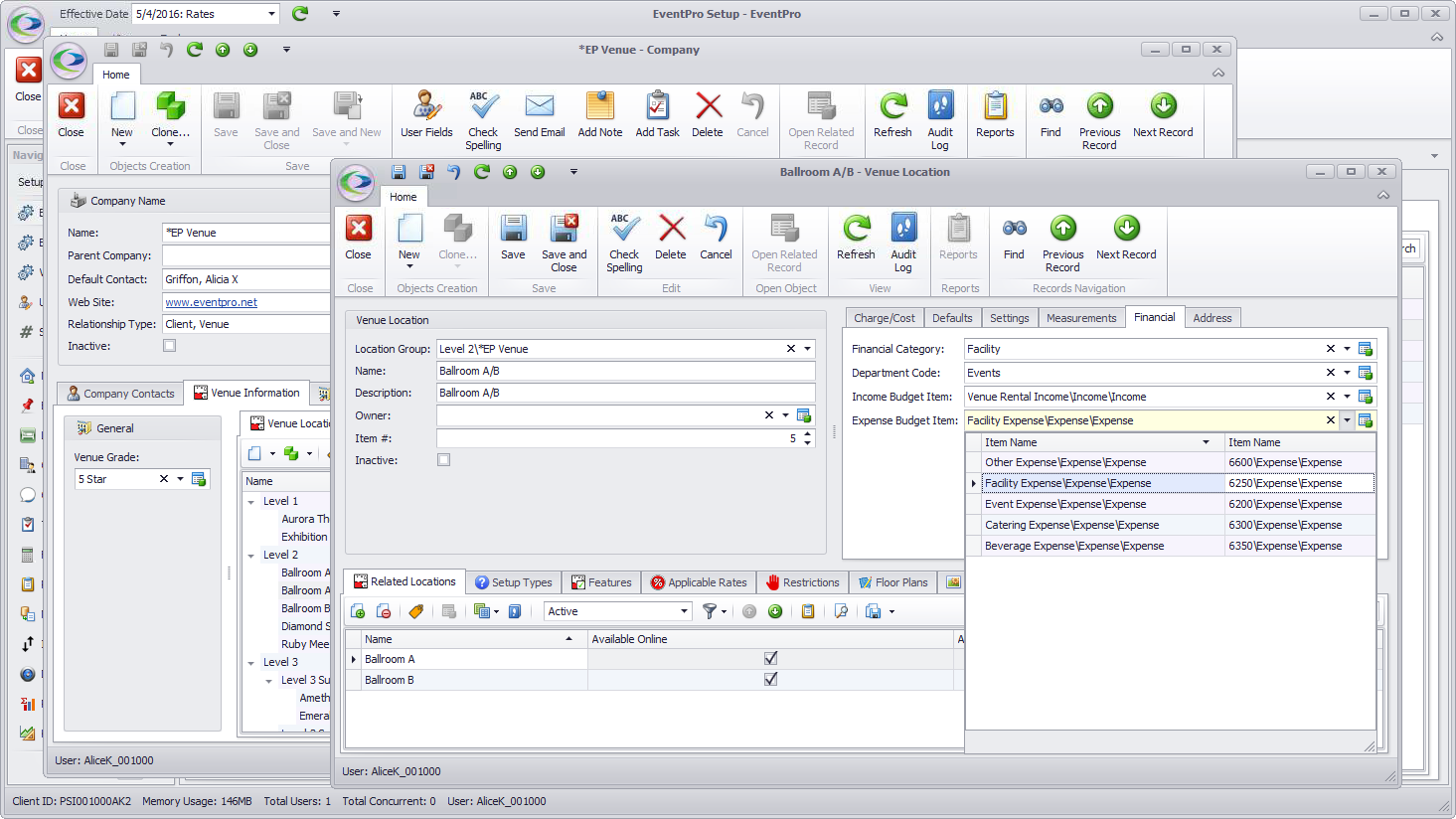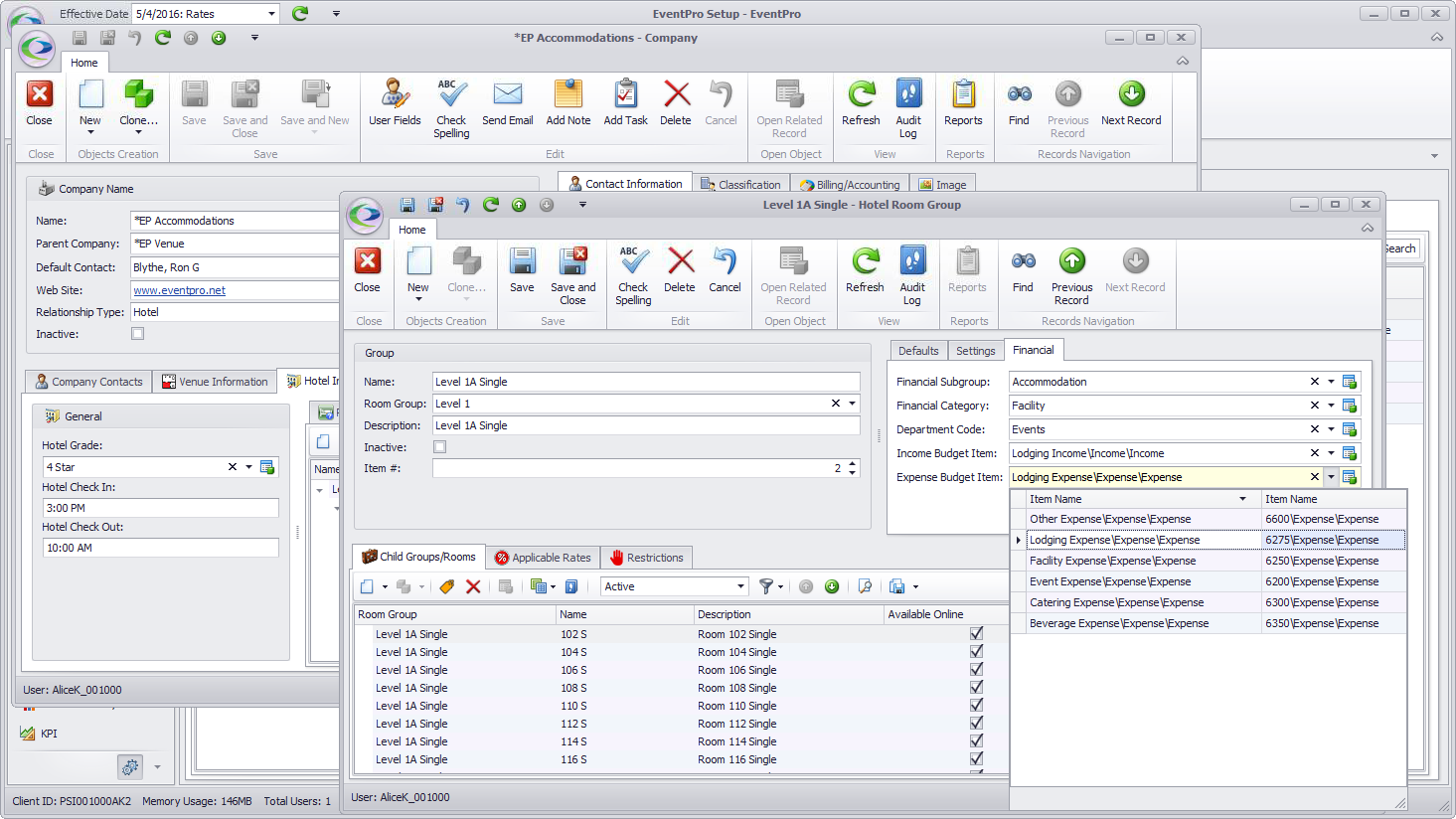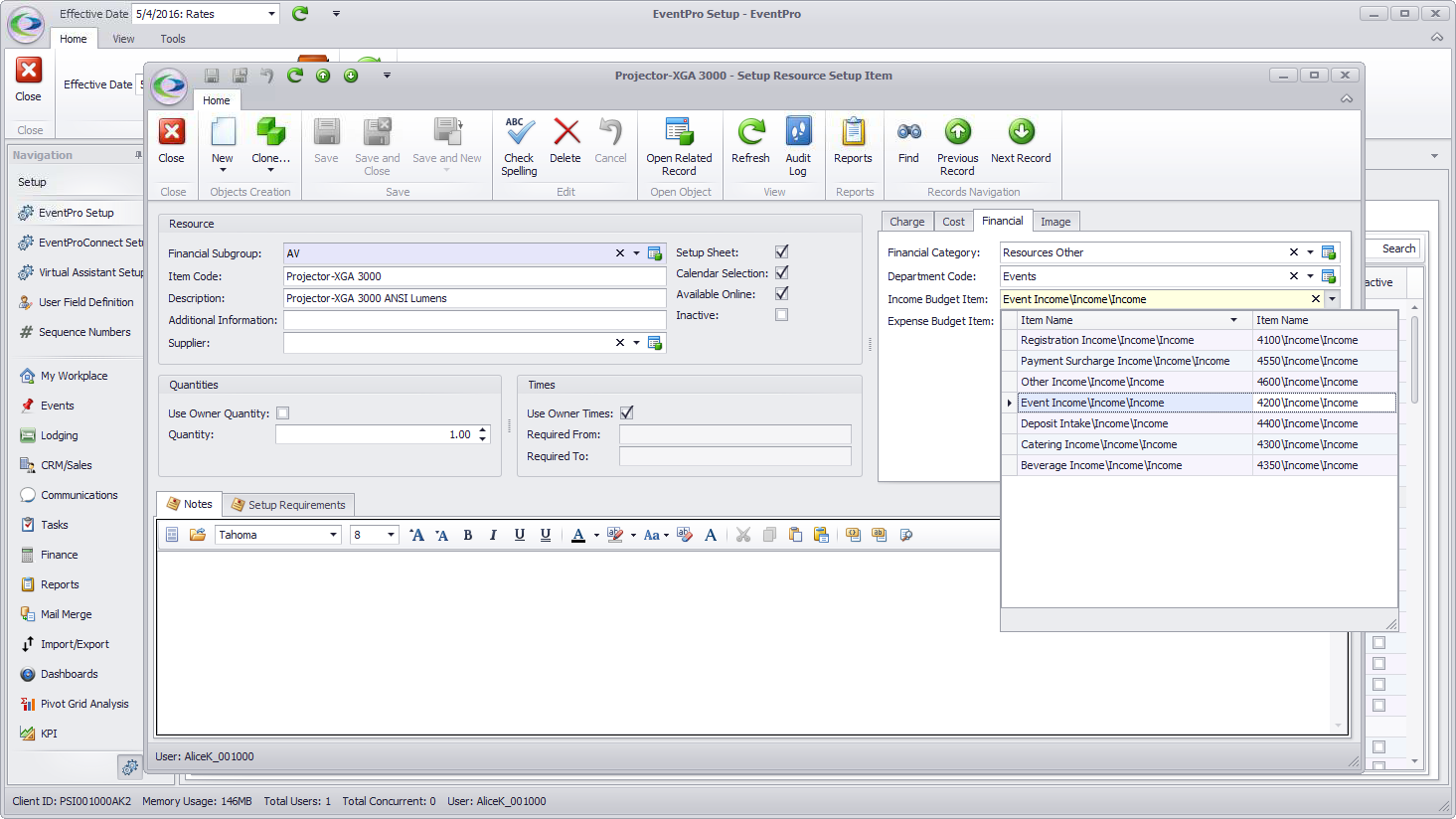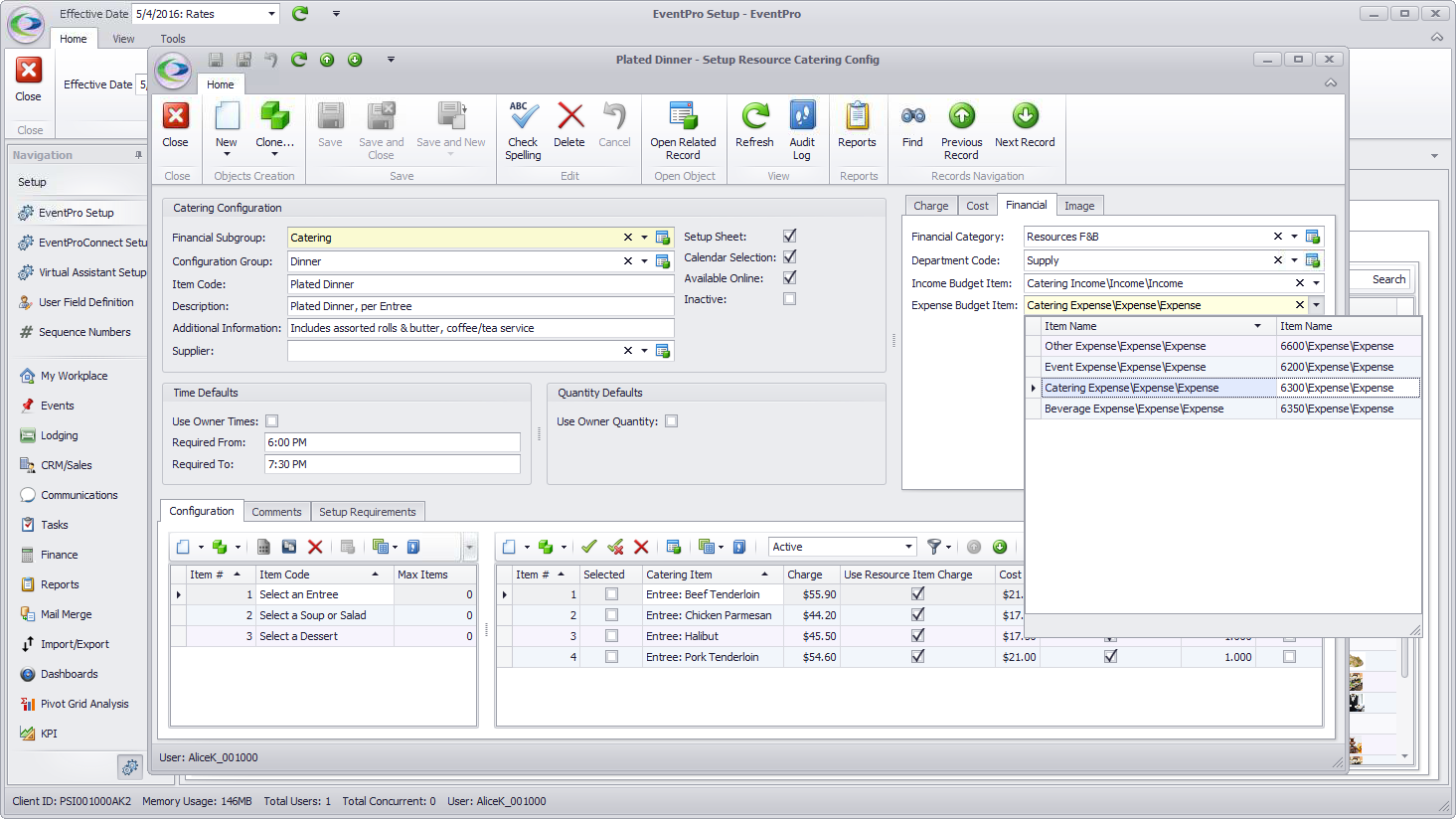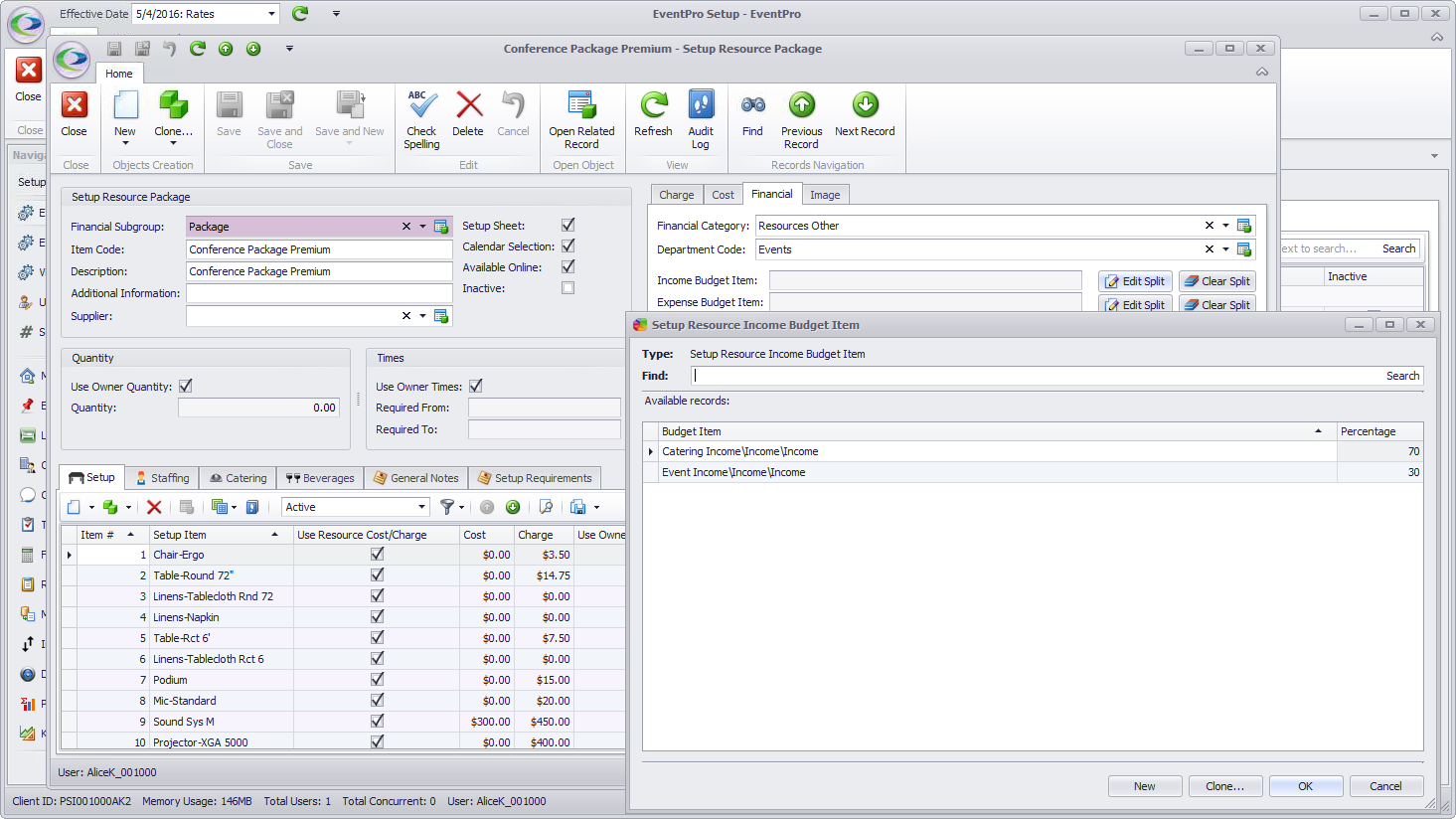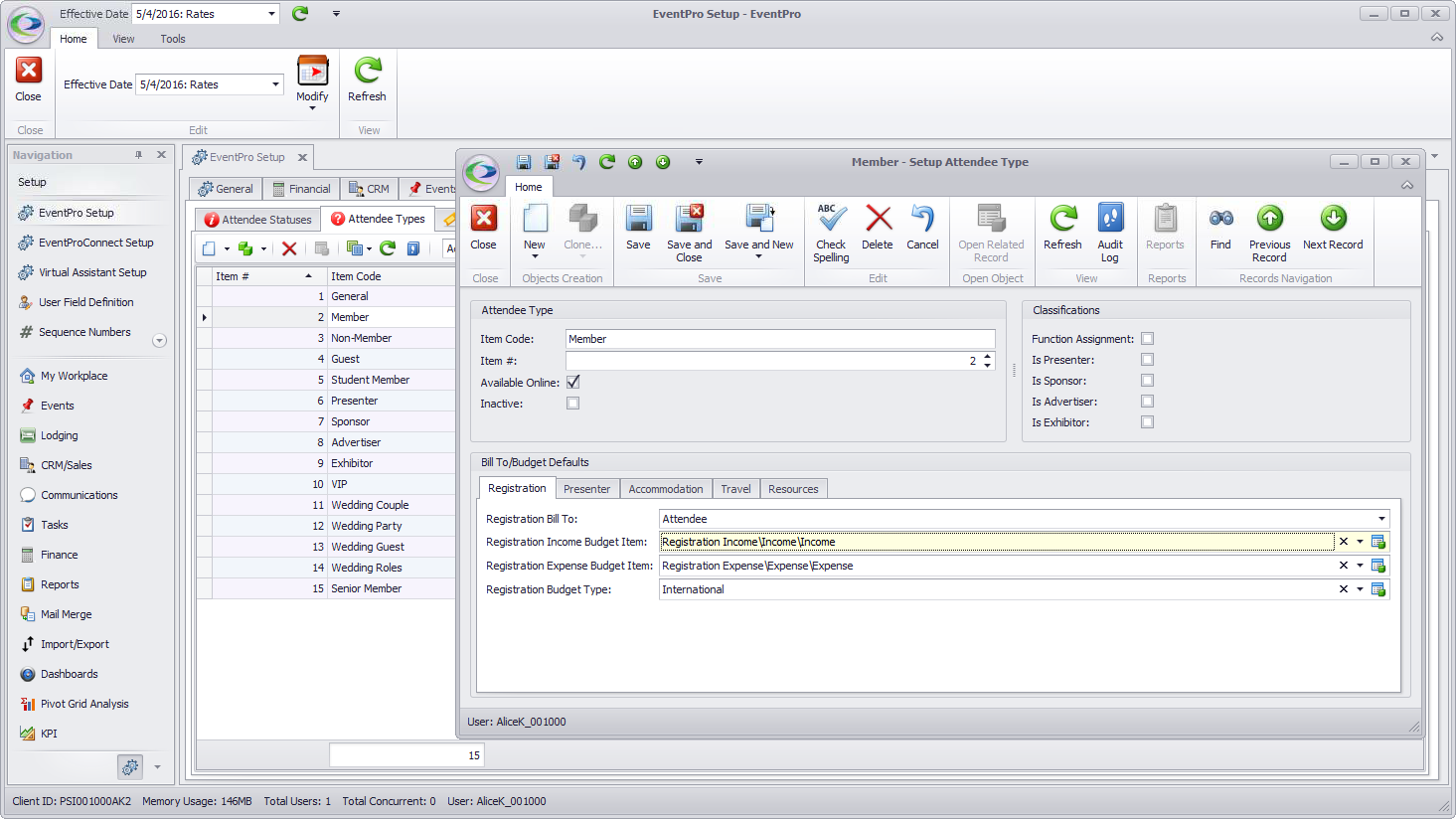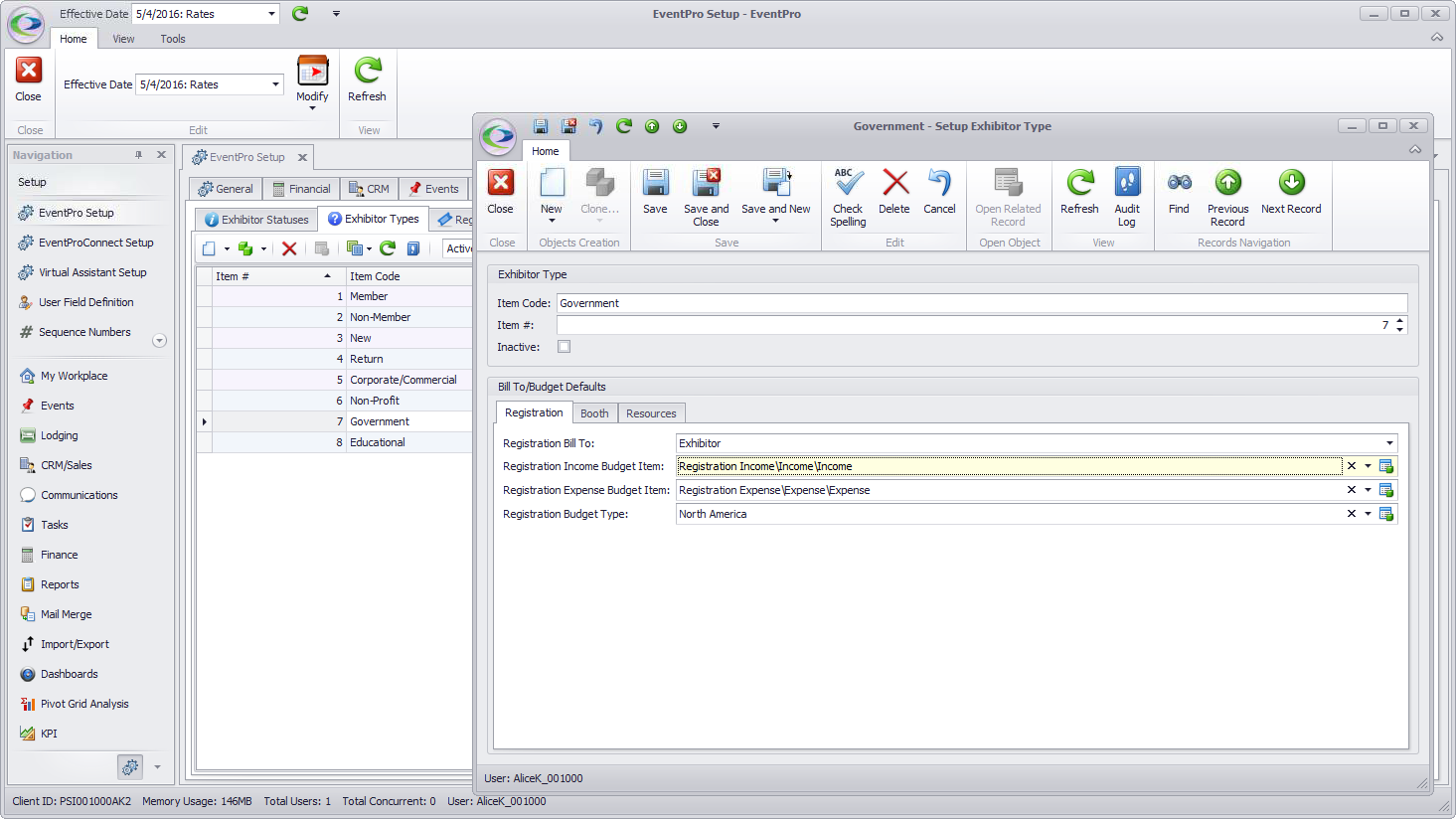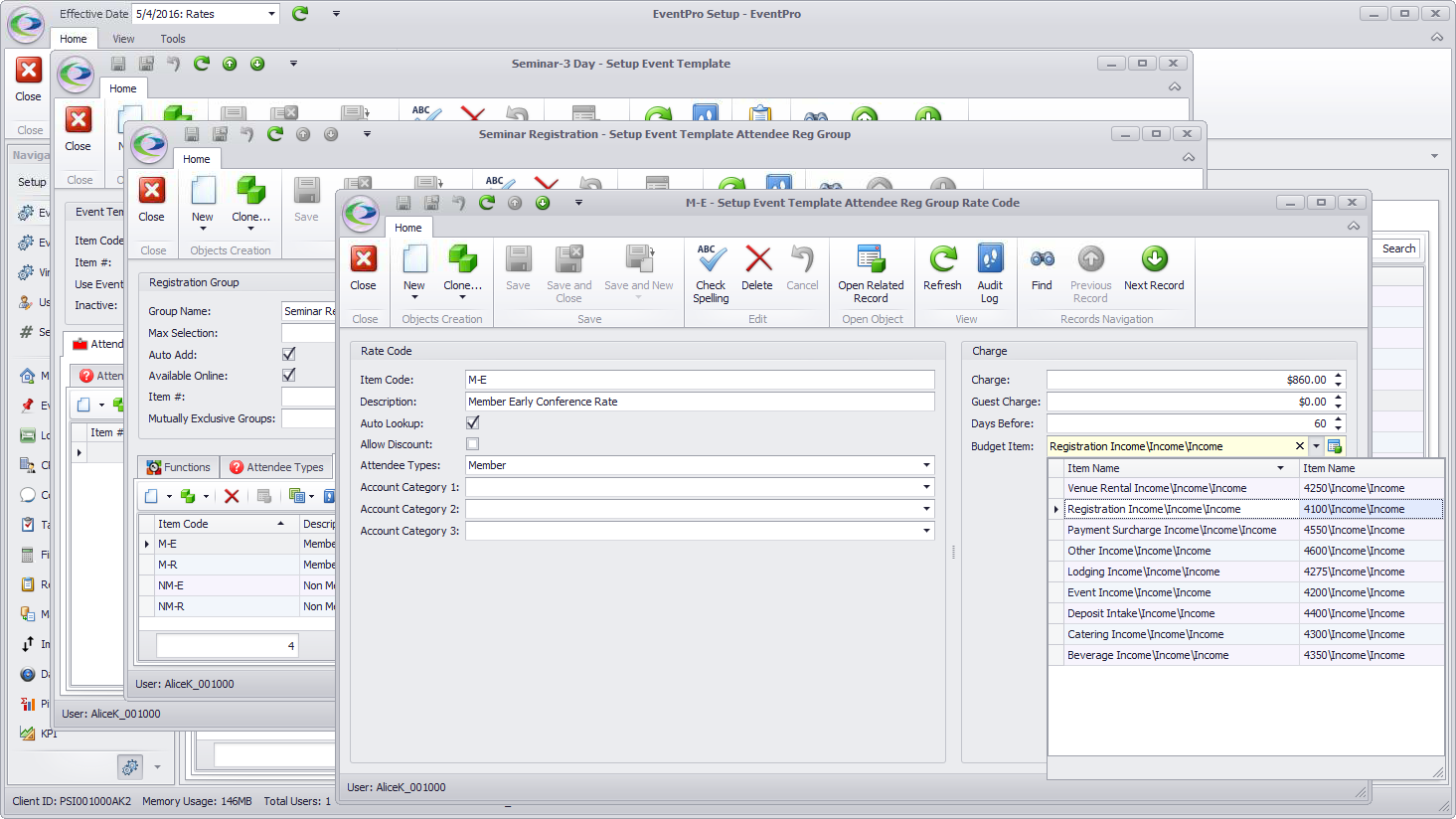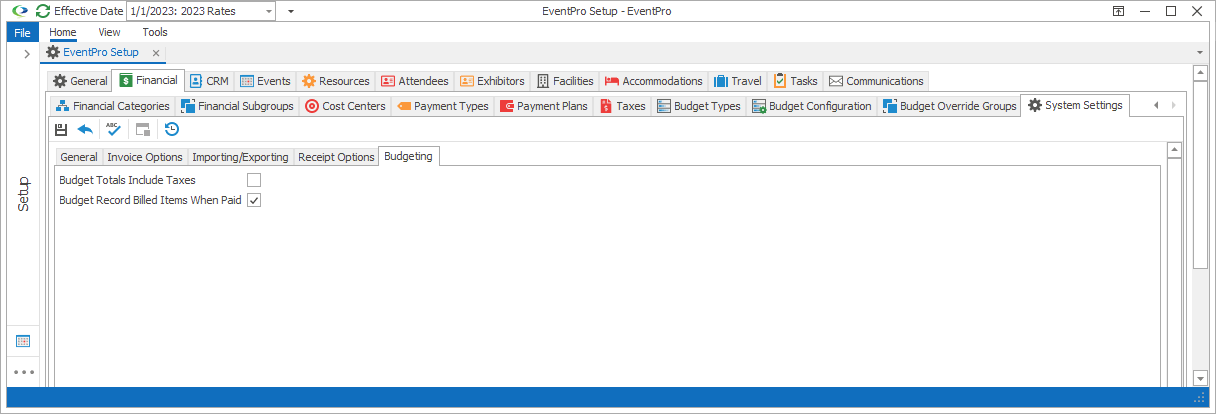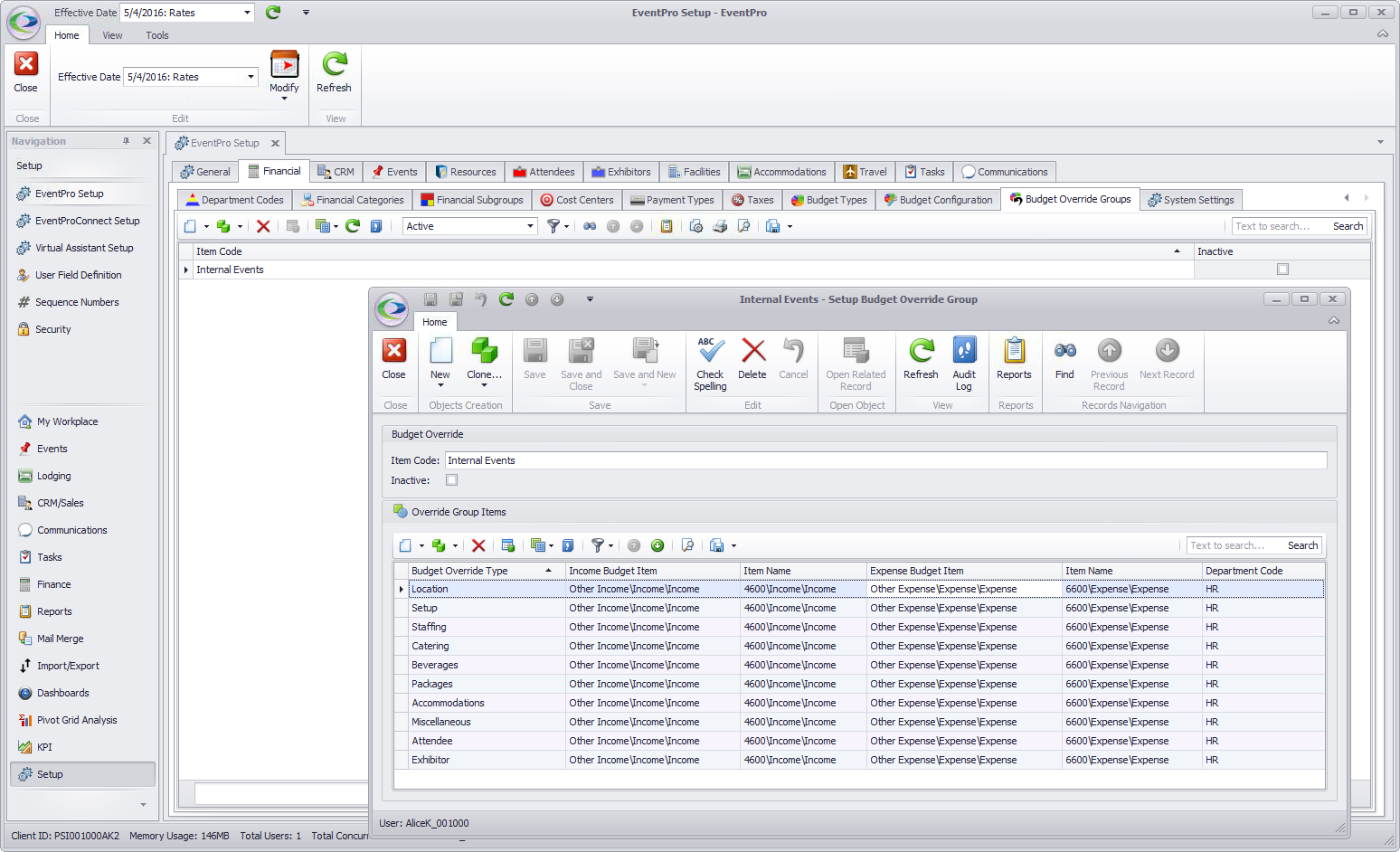•Once you have defined Budget Categories and Budget Income/Expense Items, you can assign default Budget Items to Setup Resources and other elements that will be used in Events.
•When you later add Resources and other items (e.g. Registrations, Accommodations, Travel, etc.) to Events, the default Income/Expense Budget Items will already be selected, and the Cost/Charge amounts will be assigned accordingly. You will be able to change the assigned Budget Items in the Event if you need to, but the defaults are intended to save you time in most common situations.
•To review how to assign Budget Items to Setup records, follow these links to the various Setup areas:
oVenue Locations
oHotel Room Groups
oSetup Setup Items, Setup Staffing Items, Setup Miscellaneous Items
oSetup Catering Configurations and Setup Beverages Configurations
oSetup Packages (where you can define a Budget Split)
oSetup Attendee Type Budget Defaults for Registrations, Presenter, Accommodation, Travel & Resources.
oSetup Exhibitor Type Budget Defaults for Registration, Booth & Resources.
oSetup Event Template Functions (Costs and Rates), Attendee Registration Rates and Booths.
|